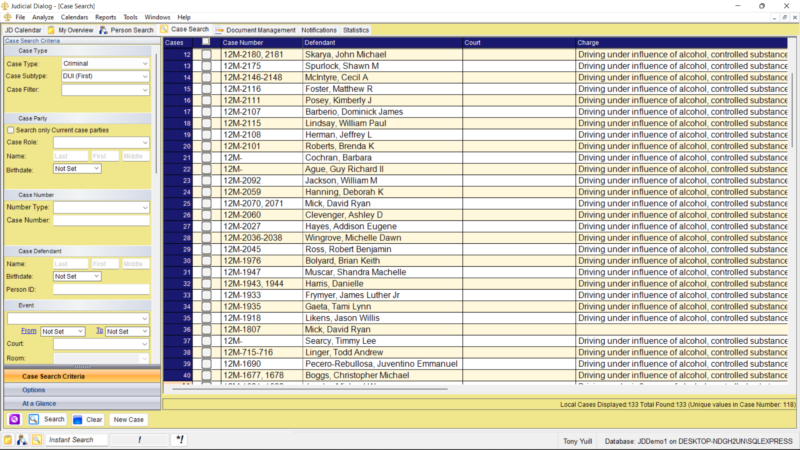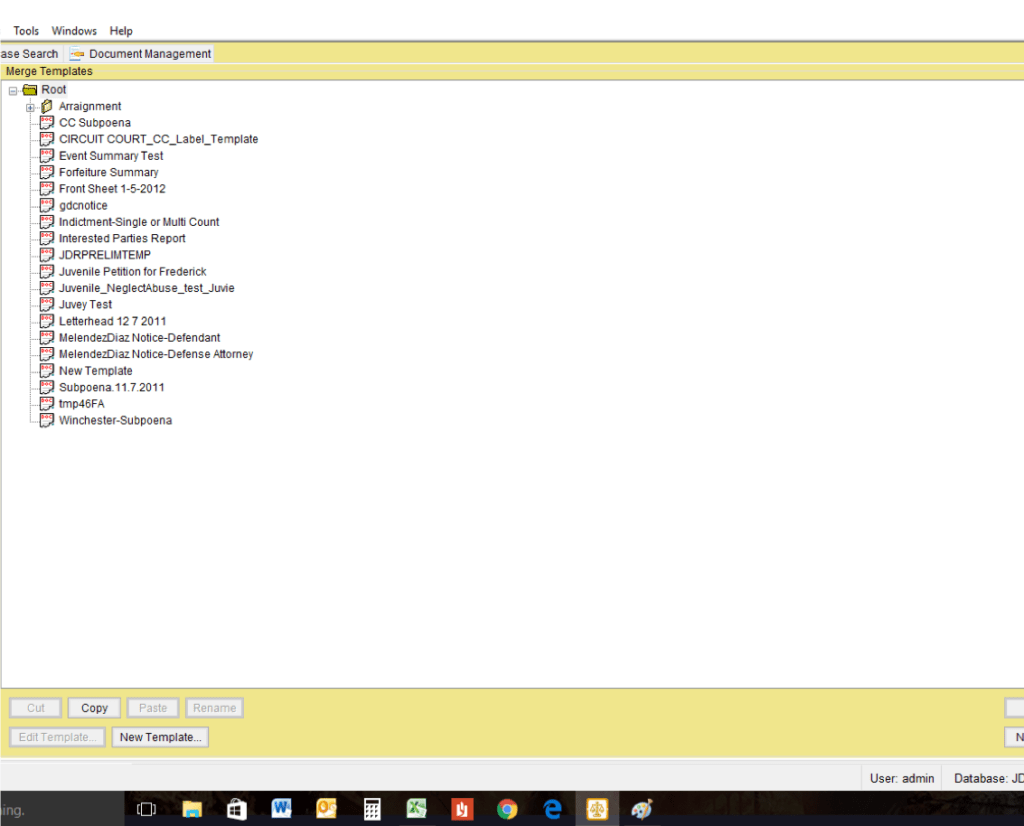What is a Prosecutor Case Management Software?
A Prosecutor Case Management Software is a specialized software designed to assist prosecutors in managing and handling their caseloads more efficiently. This type of software is tailored to the specific needs of legal professionals working in prosecution offices. It typically provides a centralized platform for organizing, tracking, and managing various aspects of criminal cases.
Some of the features of Prosecutor Case Management Software may include:
- Case Information Management: The software allows prosecutors to input and organize essential case information, including details about the parties involved, charges, evidence, and case history.
- Document Management: It helps in managing legal documents such as complaints, affidavits, court orders, and other relevant paperwork associated with a case.
- Scheduling and Calendar: The software often includes calendar and scheduling features to help prosecutors manage court dates, hearings, and other important events related to their cases.
- Task Management: This feature helps prosecutors assign and track tasks related to a case, ensuring that deadlines are met and responsibilities are clear.
- Communication and Collaboration: Prosecutor Case Management Software may facilitate communication and collaboration among team members, allowing them to share updates, notes, and documents securely.
- Legal Research: Some platforms integrate legal research tools to help prosecutors access relevant statutes, case law, and legal resources to support their cases.
- Reporting and Analytics: The software may offer reporting and analytics capabilities, allowing prosecutors to generate reports on case status, performance metrics, and other relevant data.
- Security and Compliance: Given the sensitive nature of legal information, these tools often include security features to protect confidential data and ensure compliance with legal and privacy regulations.
- Integration with Court Systems: Integration with court systems and other legal databases can streamline the exchange of information and updates between prosecutors and the court.
By using a Prosecutor Case Management Software, legal professionals can enhance their ability to stay organized, manage caseloads more effectively, and collaborate efficiently within their teams. This type of software is designed to improve overall productivity and reduce the administrative burden associated with handling legal cases.
How Much Does Case Management Software Cost?
The cost of case management software can vary widely depending on various factors such as the specific features included, the scale of the deployment, the number of users, and whether the software is offered as a cloud-based service or an on-premise solution. It’s important to request quotes from multiple vendors, carefully review pricing plans, and consider any hidden costs associated with the software implementation. Some vendors may offer free trials or demos, allowing you to evaluate the software’s suitability for your organization before making a final decision. Prices can range from a few hundred dollars per month for small businesses to thousands of dollars per month for larger enterprises.
A List of Some of the Best Case Management Software’s for Prosecutors
Prosecutor Case Management Software is specialized software designed to help prosecutors efficiently manage their caseloads. It includes features for organizing case information, managing documents, scheduling, task tracking, and facilitating communication and collaboration among legal professionals. Notable solutions include The Dialog, Clio, MyCase, CaseMap, Amicus Attorney, and TrialWorks, each catering to the needs of legal professionals. To determine the best fit, read some of these brief summaries below.
- The Dialog: The Dialog is a case management software that serves as a central hub for managing all aspects of a prosecutor’s caseload, offering tools for organizing evidence, tracking court dates, managing witnesses, and generating legal documents. By automating routine tasks, such as scheduling, document creation, and data entry, this software enables prosecutors to allocate more time and attention to critical tasks like case analysis, strategy development, and courtroom presentation.
- Clio: Clio is a comprehensive legal practice management platform that includes features for case management, document management, time tracking, billing, and more.
- MyCase: MyCase offers case management tools designed for law firms and legal professionals. It includes features for document management, client communication, calendaring, and billing.
- CaseMap: CaseMap is designed specifically for litigation case management. It helps legal professionals organize, analyze, and collaborate on case-related information.
- Amicus Attorney: Amicus Attorney is a legal practice management software that includes case management features, document management, time tracking, and billing.
- TrialWorks: TrialWorks is a case management solution tailored for litigation practices. It includes tools for managing cases, documents, calendars, and communication.
- Zola Suite: Zola Suite is a legal practice management software that covers case management, document management, timekeeping, and billing. It is designed for law firms of various sizes.
It’s important to conduct thorough research, consider your specific requirements, and possibly request demos or trial versions to determine which software aligns best with your needs. Check for recent reviews, testimonials, and any updates or new releases from the software providers.
The Benefits of a Prosecutor Using a Case Management Software
Using case management software can help prosecutors in many ways. All the important details about a case, like who’s involved, what the charges are, and when court dates are, can be easily accessed in one place. This means less time searching for information and more time for important tasks, like planning legal strategies and preparing for cases.
The software also helps with handling documents, like complaints and court orders. It keeps everything in order, making it easy to find what you need quickly. This is a big time-saver, as the software can do routine tasks automatically, freeing up time for prosecutors to focus on the important aspects of their work.
Prosecutors can easily communicate with each other, share updates, notes, and documents securely. The software also helps with managing schedules and deadlines, so important dates for court hearings are never missed. Tasks related to a case can be assigned and tracked, making sure everyone knows what they need to do.
Security is a big deal too. The software has strong security features to protect important legal information, keeping it confidential and following privacy rules. It creates a safe and compliant environment for prosecutors to work in.
Prosecutor Case Management Software doesn’t stop there. It often includes tools for legal research, giving prosecutors quick access to laws and cases that can help them build stronger arguments. It can also generate reports on how cases are going, providing useful insights.
The software can connect with court systems and legal databases. This means less manual work, fewer mistakes, and smoother information exchange between prosecutors and the court. Overall, using case management software helps prosecutors manage their workload better, make better decisions, and improve how they handle legal cases.
What is a Case Management System?
A Case Management System (CMS) is a software application or platform designed to help organizations and professionals efficiently manage and oversee their cases or projects. It provides a centralized and organized structure for storing, tracking, and accessing information related to cases, which can include legal cases, investigations, projects, or any other type of process that involves multiple tasks, documents, and stakeholders.
Case Management Systems typically include:
- Case Information Management: A CMS allows users to input and organize essential information about cases, such as parties involved, key dates, charges, and other relevant details.
- Document Management: It provides tools for managing and storing documents associated with cases. This includes legal documents, evidence, reports, and other files.
- Task and Workflow Management: CMS often includes features for assigning and tracking tasks related to a case. It helps streamline workflows and ensures that everyone involved knows their responsibilities.
- Communication and Collaboration: The system facilitates communication and collaboration among team members or stakeholders involved in a case. This can include secure messaging, file sharing, and updates on case progress.
- Calendar and Scheduling: CMS helps in managing important dates, deadlines, and events related to cases. This feature is particularly crucial in legal settings where court appearances and hearings have specific timelines.
- Automation: Some CMS platforms offer automation capabilities, allowing users to automate routine and repetitive tasks, saving time and reducing the risk of errors.
- Security and Access Control: Given the sensitive nature of case-related information, security features are essential. A CMS typically includes access controls and encryption to protect confidential data.
- Reporting and Analytics: The system often provides reporting tools to generate insights into case status, performance metrics, and other relevant data. This helps in assessing workload and making informed decisions.
- Integration: Many CMS platforms can integrate with other systems or databases, such as court systems, to facilitate seamless information exchange and reduce manual data entry.
Case Management Systems are used across various industries, including legal, healthcare, social services, and law enforcement. The goal is to enhance efficiency, collaboration, and the overall management of complex processes by providing a digital platform for organizing and accessing case-related information.
Are Prosecutor Case Management Systems The Same as Prosecutor Case Management Software?
Yes, the terms “Prosecutor Case Management Systems” and “Prosecutor Case Management Software” are often used interchangeably, and they refer to the same category of tools designed to assist prosecutors in managing their caseloads more efficiently. Both terms refer to software solutions tailored to the specific needs of legal professionals working in prosecution offices.
These systems or software applications are specifically designed to help prosecutors organize case information, manage documents, schedule court appearances, collaborate with team members, and perform other tasks related to the handling of legal cases. The choice of whether to use “systems” or “software” may depend on the preference of the user or the terminology used by different vendors, but both generally refer to the same type of technology.
Some Case Management System Examples
Blog Post Written by a Digital Marketing Company – Shifted SEO & Web Design